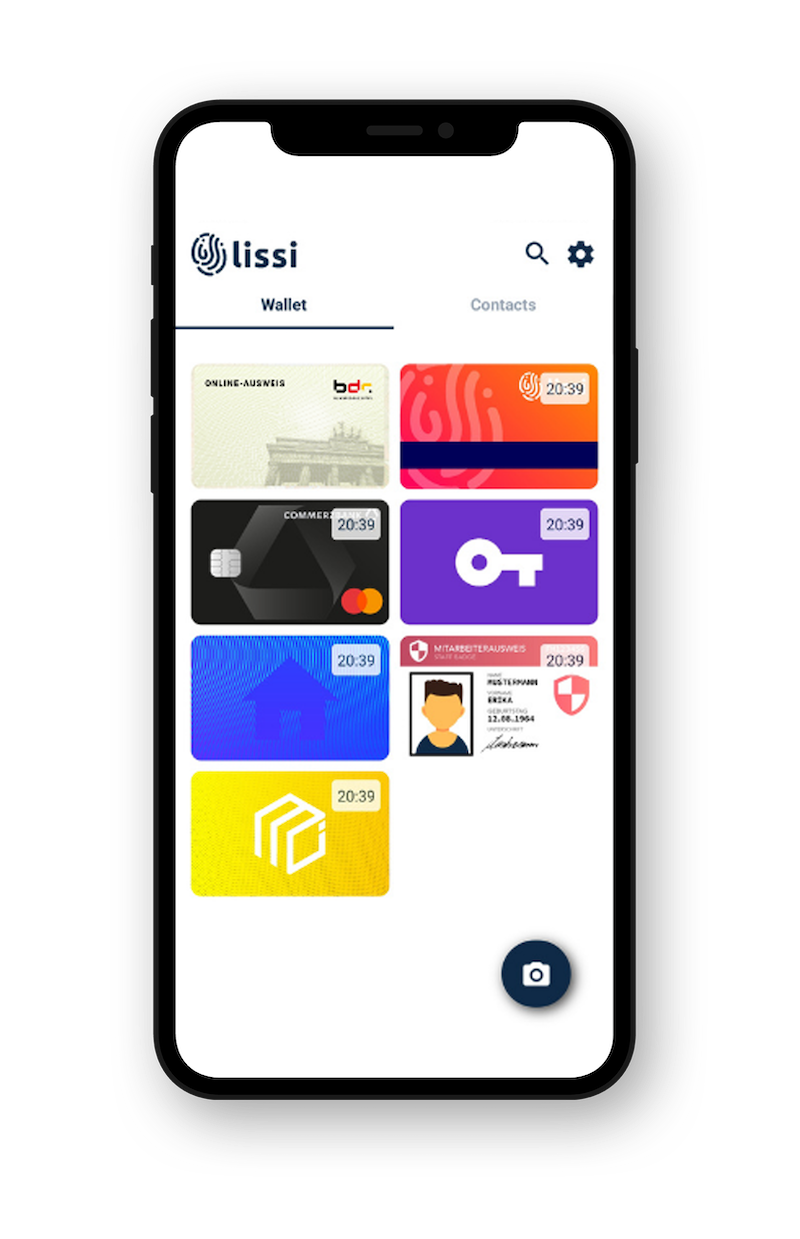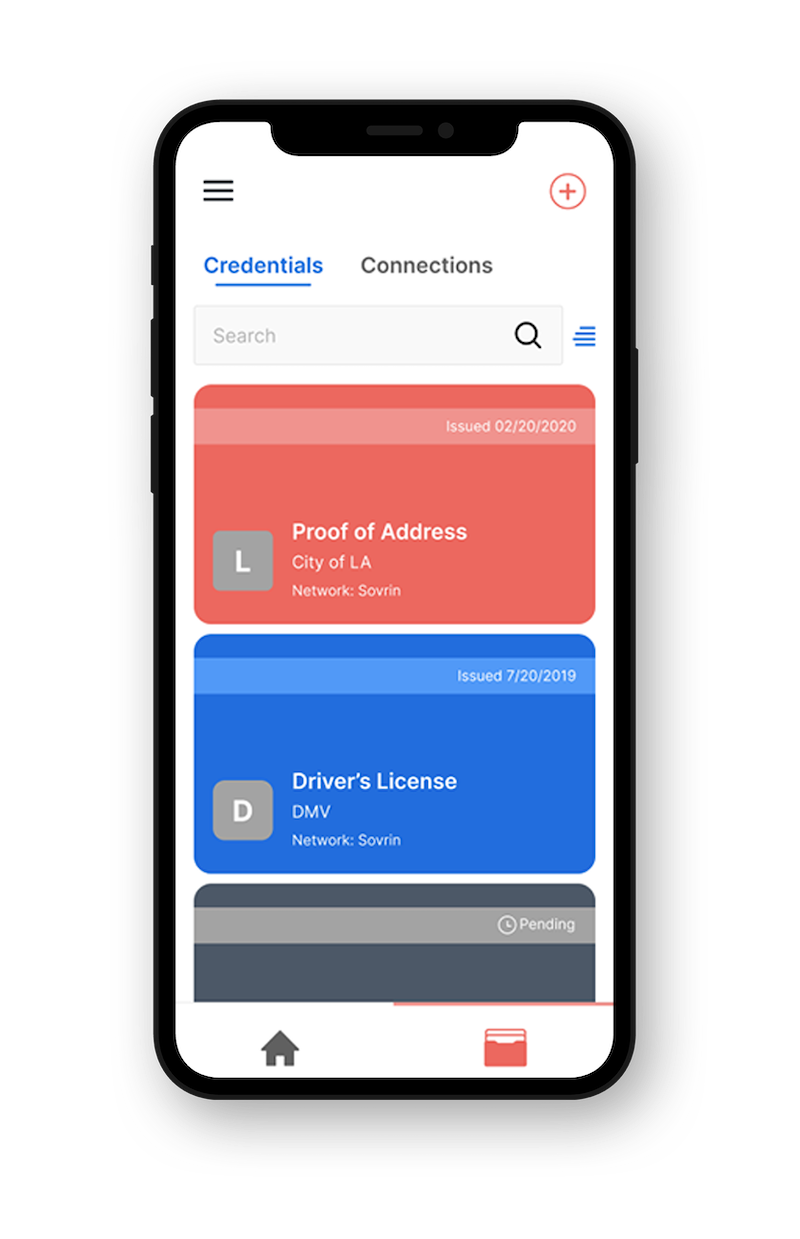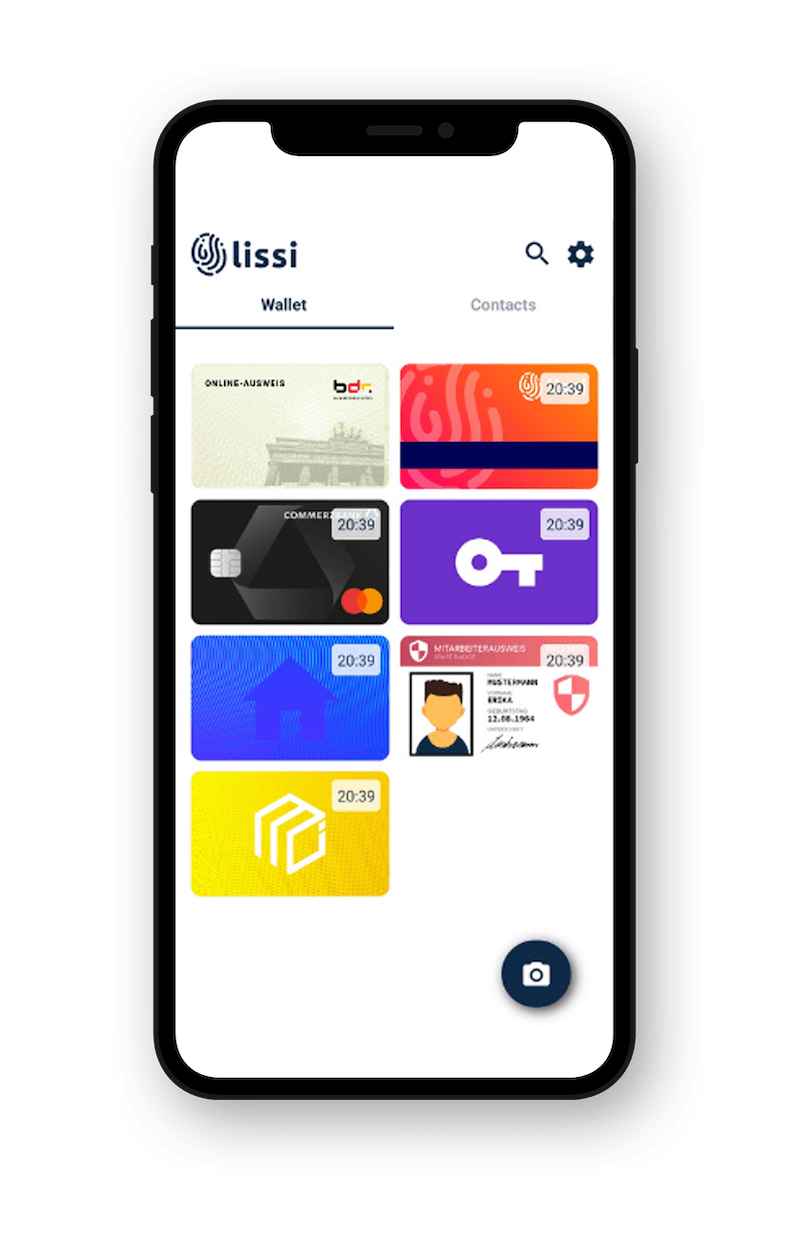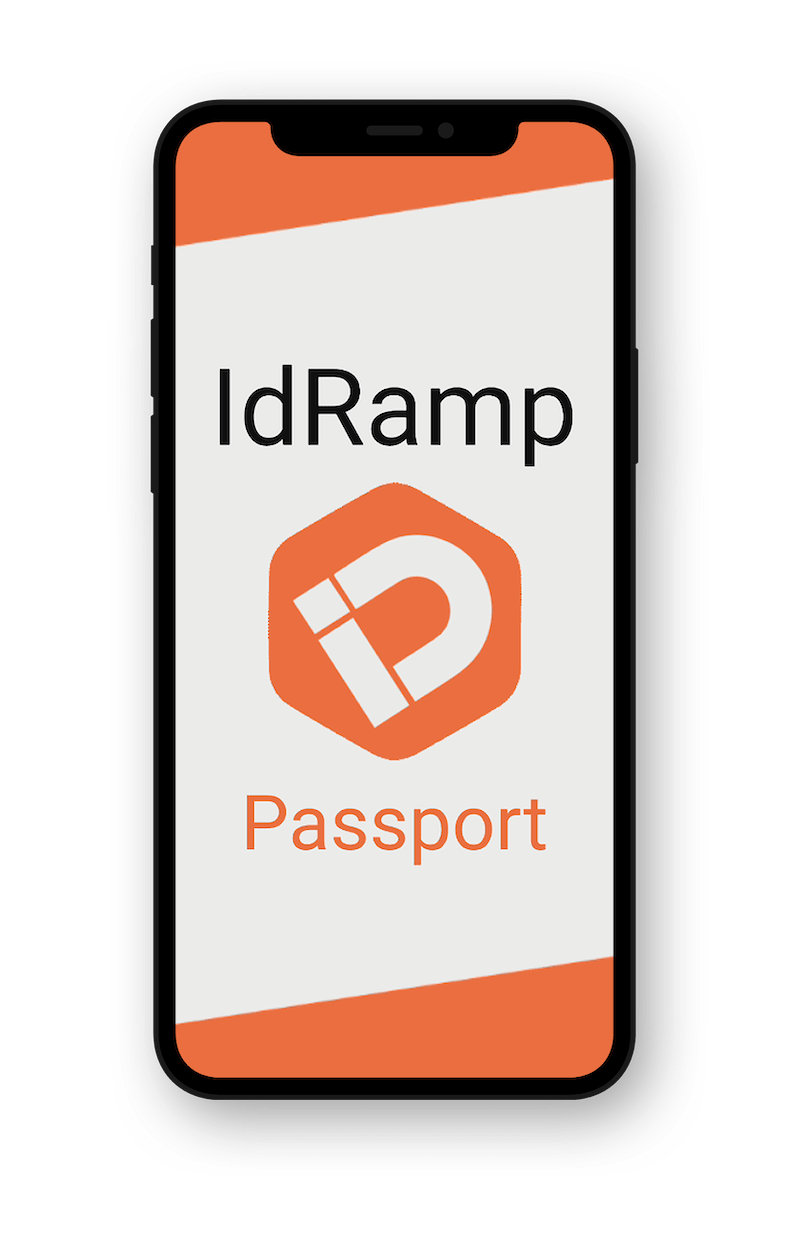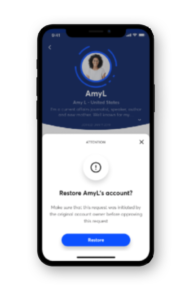Indicio Public Mediator
How to Connect
Mediator Invitation

Invitation URL:
https://public.mediator.indiciotech.io?c_i=eyJAdHlwZSI6ICJkaWQ6c292OkJ6Q2JzTlloTXJqSGlxWkRUVUFTSGc7c3BlYy9jb25uZWN0aW9ucy8xLjAvaW52aXRhdGlvbiIsICJAaWQiOiAiMDVlYzM5NDItYTEyOS00YWE3LWEzZDQtYTJmNDgwYzNjZThhIiwgInNlcnZpY2VFbmRwb2ludCI6ICJodHRwczovL3B1YmxpYy5tZWRpYXRvci5pbmRpY2lvdGVjaC5pbyIsICJyZWNpcGllbnRLZXlzIjogWyJDc2dIQVpxSktuWlRmc3h0MmRIR3JjN3U2M3ljeFlEZ25RdEZMeFhpeDIzYiJdLCAibGFiZWwiOiAiSW5kaWNpbyBQdWJsaWMgTWVkaWF0b3IifQ==
Invitation JSON:
{“@type”: “did:sov:BzCbsNYhMrjHiqZDTUASHg;spec/connections/1.0/invitation”, “@id”: “05ec3942-a129-4aa7-a3d4-a2f480c3ce8a”, “serviceEndpoint”: “https://public.mediator.indiciotech.io”, “recipientKeys”: [“CsgHAZqJKnZTfsxt2dHGrc7u63ycxYDgnQtFLxXix23b”], “label”: “Indicio Public Mediator”}
Required Protocols
Agents mediated by the Indicio Mediator must implement the following DIDComm Protocols:
How to Use the Indicio Mediator
In order to use the Indicio Mediator, you must:
- Connect to the mediator
- Request mediation
- Inform the mediator of your mediated connection keys
1. Connect to the mediator
Using the invitation above, connect your agent to the Indicio Mediator through whatever means your agent provides. This connection will subsequently be used to manage your mediated connections.
2. Request mediation
Using the message defined in the Mediator Coordination Protocol, send a mediation request to the Indicio Mediator using the connection created in the previous step.
The Indicio Mediator is configured to accept all incoming mediation requests and will respond to the request with a grant message. Failure to receive a grant message may be an indication of issues with the connection or routing of messages to your agent.
3. Inform the mediator of your mediated connection keys
In order for the mediator to correctly mediate your connections, it must first be informed of the public key to which your connection messages are encrypted. The mediator uses this value to lookup its connection to your agent and pass along the received messages.
It is possible to update your list of keys the mediator knows should be routed to your agent at any time. However, it is generally recommended to inform the mediator of new keys as they are created as your agent engages in the connection protocol with other agents.
ACA-Py and the Aries Toolbox perform this step automatically as part of the connection protocol. If you’re using another off-the-shelf agent, check the documentation for more details on how best to accomplish this.
Running your own Mediator
The Indicio Mediator is based on Aries Cloud Agent – Python 0.6.0. You can run your own by following the ACA-Py quick start guide for developers and configure it using the Mediation Guide.
Disclaimer
This Mediator is intended for use in testing, development, and demonstrations and should not be used for production deployments. Maintenance of connections and routing tables are performed as a public service on a “best effort” basis. As newer versions of protocols and agents are introduced, instances of this mediator service may be deprecated and eventually shut down, causing the connections held by those instances to be lost. Return to this page in the future for more details on deprecation periods.
In all cases, please contact the Indicio team for assistance if you feel a planned demonstration may be affected by a mediator deprecation.

Indicio develops enterprise-class verifiable data solutions that optimize your existing systems, ensuring digital privacy, efficiency, and trust.
© 2023 Indicio, PBC All Rights Reserved
Images by vectorjuice on Freepik